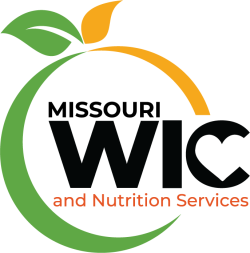Authorized Missouri WIC Retailers and Pharmacies
Thank you for being an authorized Missouri WIC retailer! You are an integral part of the success of Missouri’s WIC program in improving the nutritional health status of women, infants and children by supplying nutritious food for WIC participants to purchase. Here you will find all the information needed to be an authorized Missouri WIC retailer and pharmacy.
Important
- The rules you agreed to follow are located in the WIC Retailer Manual and guided by the Code of Federal Regulations (CFR) 246.12.
- Your store must maintain the required WIC-approved food stocking requirements based on your assigned tier group to avoid a violation.
- The WIC Retailer Food and Formula Reference Guide provides food descriptions for WIC-approved food items and the list of approved formulas.
- The WIC Approved Food List contains the products approved for the Missouri WIC program.
- The Missouri WIC APL contains the Universal Product Codes (UPCs), Price Look-Ups (PLUs), item descriptions, corresponding category and subcategory information and effective dates of authorization for all WIC-approved products.
- This is updated on a regular basis, and retailers are required to download the APL from the WIC processor every 48 hours.
- Retailers are required to map (link) fresh produce to like or similar International Federation for Produce Standards (IFPS) product-specific PLU codes.
- The Missouri WIC APL contains conventional and organic PLU codes for mapping fresh produce.
- The WIC Retailer Manual provides more detailed information on mapping procedures.
- Further information regarding full mapping requirements is in the WIC EBT Technical Implementation Guide and Operating Rules.
- Additional details regarding PLU codes, are available through the IFPS website.
Stay Connected
- Subscribe to the Missouri WIC retailer update emails to receive timely updates about the program.
- Read the WIC Scoop, a quarterly newsletter about what is happening in the Missouri WIC program.
- Submit the WIC Retailer Communication form to add your information to an email communication list.
- Email MOWICVendorgroup@health.mo.gov or call 573-751-6204.
Forms
- The Retailer Concern form should be completed to express a concern or file a complaint about the WIC program or a WIC customer.
- The WIC Retailer Request To Use WIC Acronym in Electronic Tags or Pricing Tags must be submitted and approved before you can use the WIC acronym in your electronic tags or embedded price tags.
Please complete the Missouri WIC Retailer Order Form to order paper copies of the Register Quick Guide, Retailer Manual, WIC Approved Food List (English or Spanish), WIC Approved Shelf Tags, WIC Cards Accepted at this Register Sign and WIC Door Decals.
Resources
- The Customer Receipt handout helps you understand the WIC receipts that print during the WIC transaction.
- The WICShopper App flyer helps you understand how to use the app to help customers and identify if your WIC items are scanning correctly.
- The Retailer Fresh Produce Mapping handout provides information on the importance of and how to correctly map your fresh produce.
- The Retailer Register Guide and Retailer Tips and Tricks can be stored at your registers to assist during WIC transactions.
Training
If you have questions about any retailer training, please call 573-751-6204 or email Angela.Easley@health.mo.gov.
Annual training
The annual training is required to continue your authorization. The training is completed in person every three years.
The 2025 annual training is complete. Information on the 2026 annual training will be posted in the spring of 2026.
Technical Assistance training
The Technical Assistance training is a hands-on training held in your store or regionally, depending on the interest in your area. This training will equip your cashiers, managers, price coordinators and scanning coordinators with the skills to successfully complete WIC transactions and other WIC-related tasks. Please email Angela.Easley@health.mo.gov to register for this training.
WIC Mapping training
The online WIC Mapping training provides information on how to map fresh produce for WIC purchases, a requirement for the program. Individuals will fill out a completion form and receive a certificate of completion at the end of the training.
Frequently Asked Questions
How do I attract WIC customers?
Once a store is authorized, a message is sent to local agencies where WIC families go to receive their WIC cards and other services. The WIC families are advised of all WIC retailers in their area that accept WIC cards to purchase WIC-approved food items. Also, the WIC locations map shows the locations of authorized WIC retailers. The map is updated monthly and is also on the WICShopper app.
How do I get reimbursed for WIC purchases?
WIC transactions are processed in real time by the state agency banking contractor, and the payments are deposited directly into your store bank account. WIC transactions are processed daily.
What do I do if I sell the business, move the store to another location or change the name of the store?
The WIC Retailer Agreement is not transferable, so any change of the store name, location or owner(s) makes the agreement null and void. A WIC retailer must give the WIC state agency 60 days’ advance notice. The store must submit a new application and complete the process to be considered for authorization.
How can I pay a fine or reimbursement to the WIC program?
Payments may be made online or through the mail.
If mailing a payment, please make your check or money order payable to DHSS Fee Receipts. Include a copy of the letter you received and indicate in the memo section of your check or money order that the payment is for the WIC program. Send your payment to:
Missouri Department of Health and Senior Services
ATTN: Fee Receipts
P.O. Box 570
920 Wildwood Drive
Jefferson City, MO 65012
For online payments, please follow the instructions below.
- Go to the DHSS Paying Online page.
- Scroll to the bottom of the page and select Pay Online.
- Select Make a one-time payment.
- Payment Category = WIC and Nutrition Services.
- Payment Type = Retailer.
- Complete the following fields:
- Retailer Name.
- WIC Vendor ID Number.
- Contact Name.
- Contact Telephone Number.
- Payment Information = payment type(s) and amount(s).
- Payment Amount.
- Select Add Item and Checkout to make your payment and move to step 10 in these instructions.
- Select Add Item to see the shopping cart on the right-hand side of the screen display the type of payment and the dollar amount. A projected fee will also display for making an online payment. The fee varies due to the amount of the payment and whether the payment is being made with a credit/debit card or eCheck.
- To delete a payment, select the trashcan icon next to Retailer.
- To cancel the entire transaction, select Cancel Transaction.
- Select Next Step: Payment Information.
- Complete the following fields for the retailer location:
- Name.
- Address.
- City.
- Country.
- State.
- Zip Code.
- Home Phone Number. Remember to use the retailer phone number.
- Enter the email for the person who should receive the receipt of the payment.
- Select Next Step: Add Payment Method.
- Choose the Credit Card or eCheck payment option and enter the needed information.
- Select Next Step: Review Payment.
- Ensure all the information is correct and check the box to agree to the Payment Terms of Service.
- Select Make Payment if you are ready to make the payment. If needed, you can cancel the transaction by selecting Cancel Transaction.
- After making the payment, a Thank You for Your Payment page appears. Please print this page for your records. If you entered an email address, a receipt with the transaction information will be sent to that email address.
What is a Missouri WIC card?
The Missouri WIC card is a magnetic stripe card that contains WIC food benefits for a WIC household to purchase WIC-approved food at authorized Missouri WIC retailers.
Will there be one card for all household members on WIC?
Yes. One card is issued for each WIC household unless the household includes a foster child. A foster child will receive benefits on their own card.
Do WIC customers need to show identification?
No. The personal identification number (PIN) eliminates the need for customer identification.
What happens if a WIC customer forgets their PIN?
Customers should contact the customer service number on the back of their card to reset their WIC PIN.
What happens if a WIC customer leaves their WIC card at a store?
Destroy the card. Do NOT keep the card.
Can WIC cards be used at self-checkout registers?
No. The Missouri WIC program does not authorize self-checkouts and does not allow WIC cards to be used at separate liquor sections of grocery stores or a store gas station.
Can WIC customers shop in other states with their Missouri WIC card?
No. Missouri WIC cards are only accepted at authorized WIC retailers in Missouri. WIC cards from other states may not be used in Missouri.
Do cashiers keep a copy of the WIC receipt?
No. The WIC receipts must be given to the WIC customer.
Can multiple WIC cards be used in the same transaction?
No. Each WIC card must be redeemed in a separate transaction. WIC cards cannot be used together.