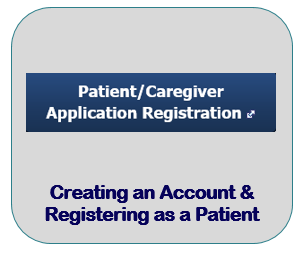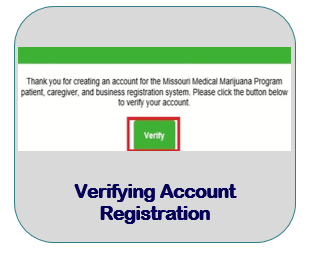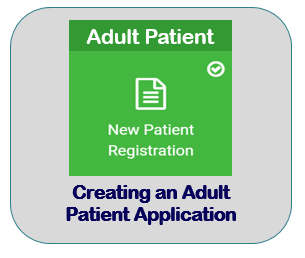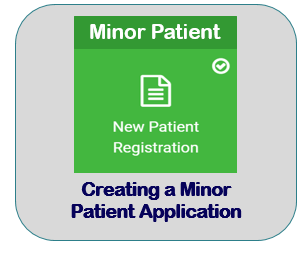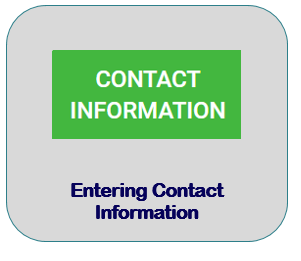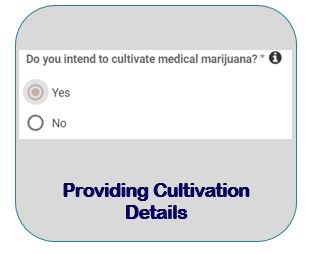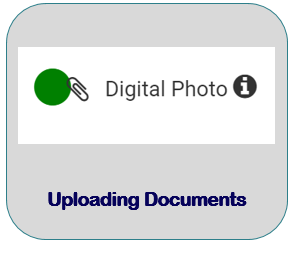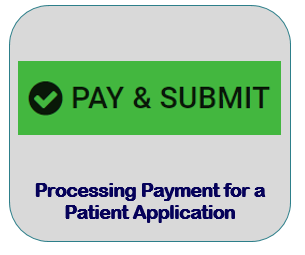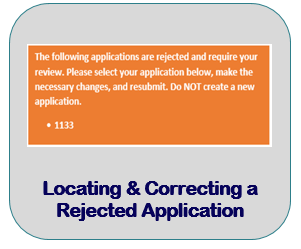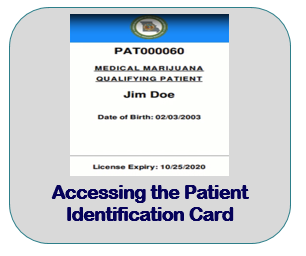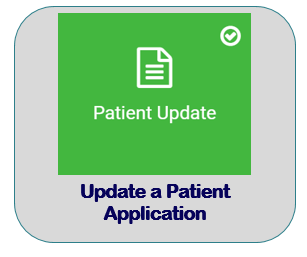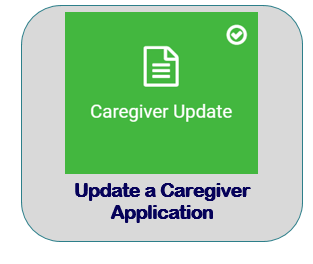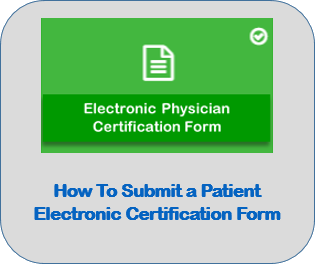Patient Services – Application Video Guides
Individuals applying for a patient, caregiver, agent, or consumer cultivation ID card should utilize the Division of Cannabis Regulation’s online registry portal to submit new applications, update existing ID cards, and renew ID cards.
The following PDF tutorials are available to assist individuals in the application process.
- Creating and Registering for an Account
- Entering Contact Information for Account
- Verifying Account Registration
- Resetting Password
- Adding Users to an Account
- Creating an Adult Patient Application
- Creating a Minor Patient Application
- How To Submit an Electronic Physician Certification Form
- Providing Cultivation Details
- Uploading Documents
- How To Submit Payment for a Patient Application
- Locating & Correcting a Rejected Patient Application
- Accessing the Patient Identification Card
- How to Update a Patient Application
- How to update a Caregiver Application
NOTE: The online registry portal works best when using Google Chrome as your internet browser to help minimize possible errors while completing and submitting an application.
For additional assistance, please contact the Division of Cannabis Regulation at 866-219-0165, available Monday-Friday, 9:00am-4:00pm, or by email at CannabisINFO@health.mo.gov.
VIDEO TUTORIALS COMING SOON!