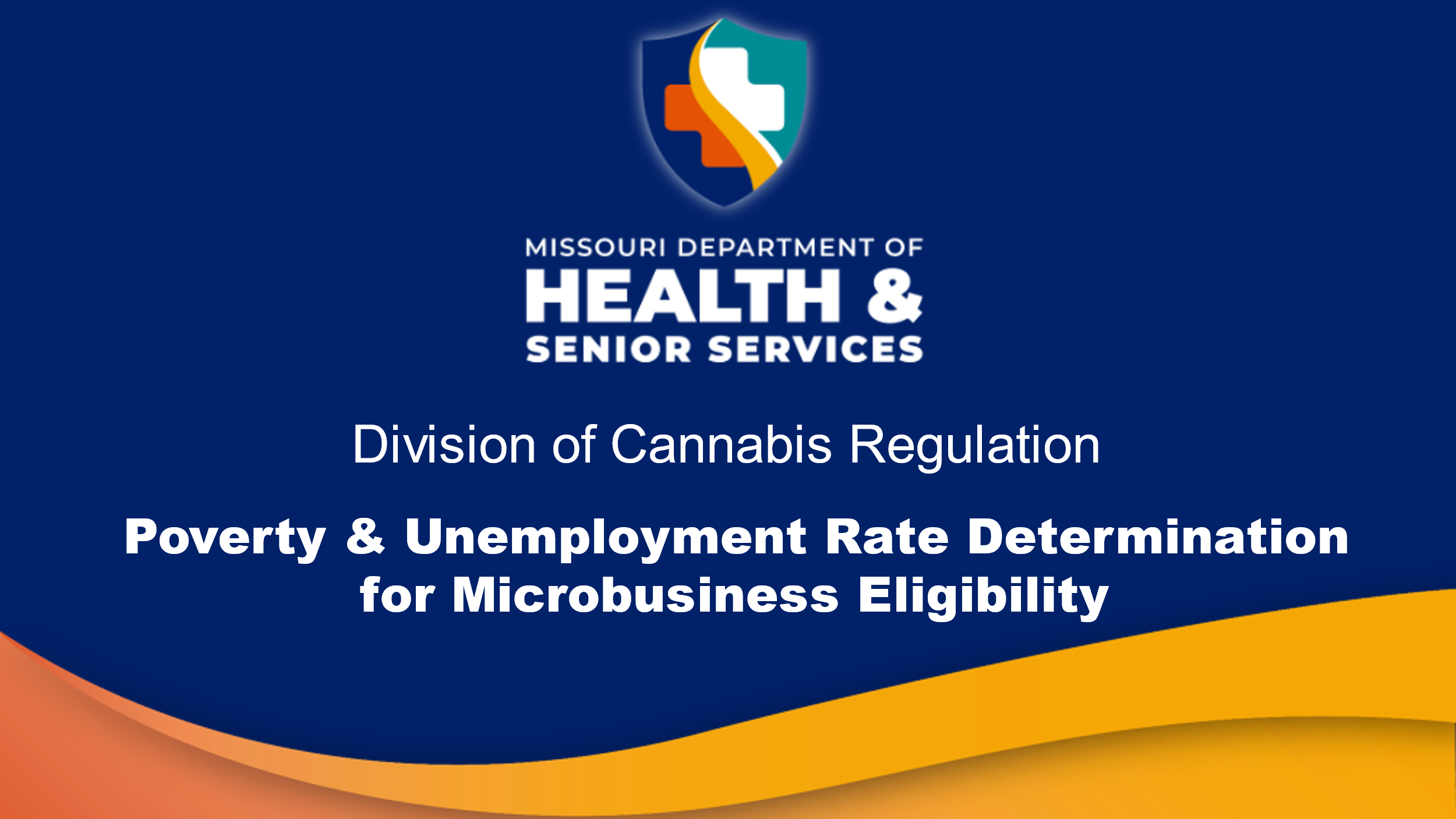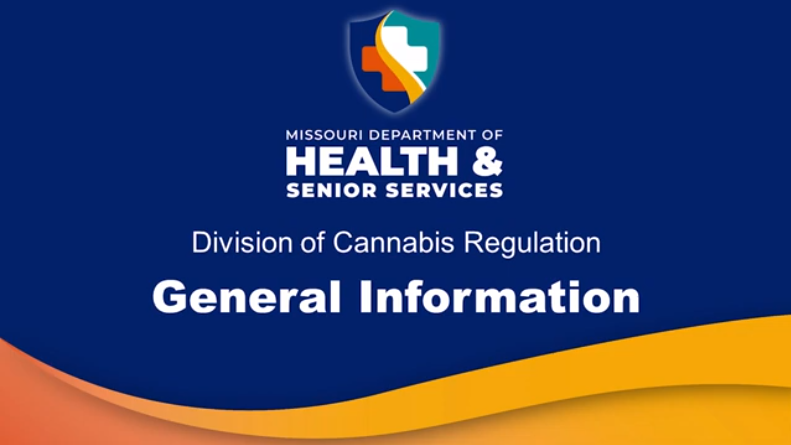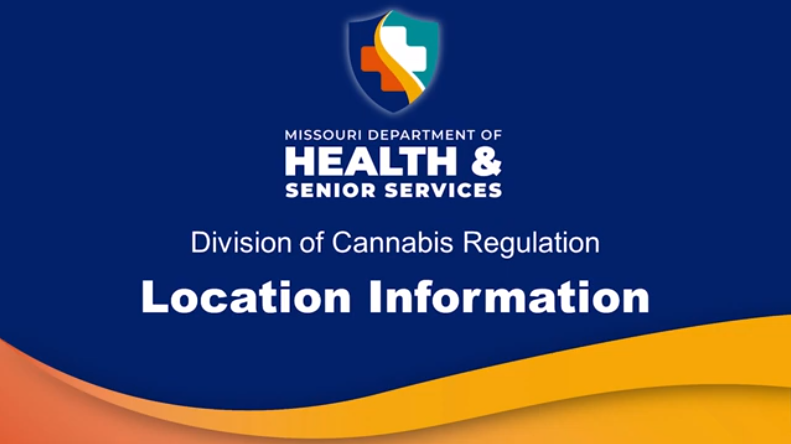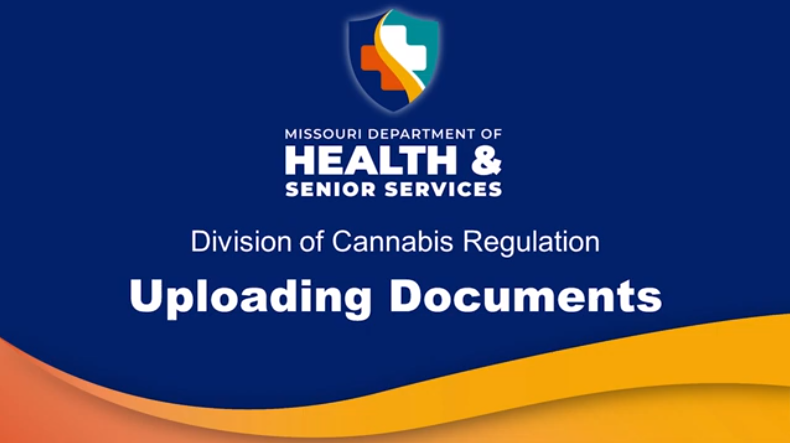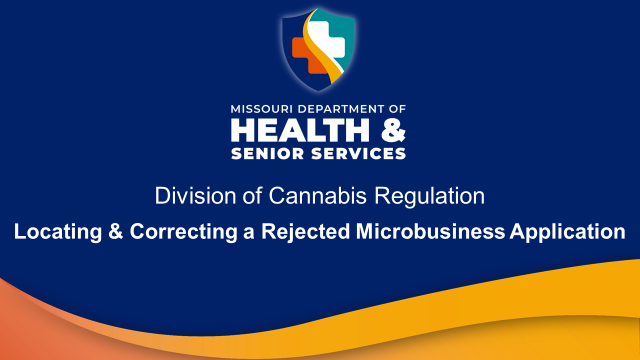Microbusiness Application Tutorials
Application Tools
How to Complete and Submit an Application
Need assistance with navigating the online registry portal? The application tutorials provide step-by-step guidance to complete and submit a microbusiness application.
How to Make Corrections for a Returned Application
Do you need to update a returned application? Check out the Returned Microbusiness Application Tutorial below!
How to Request a Microbusiness License Application Fee Refund
Quick Tips
Click here for the Microbusiness Application User Guide.
NOTE: Google Chrome is the recommended internet browser for completing your application.
FILE UPLOADS: Please note that .heic file types are not accepted. This is most commonly caused from the file originating as a “Live” photo on an Apple IOS device. Apple device users are advised to turn the “live” photo feature off prior to taking photos that will be used as document uploads within this application.
For questions contact CannabisFAS@health.mo.gov for direct response.