MOPHIMS Sign Up and Login
Most of the data available in MICA is viewable without setting up an account. However, in order to gain access to additional information and features (e.g. census tract data, new optional variables, and the ability to save queries) users will need to sign up to create a login for MOPHIMS.
Step 1: Simply click on the Sign Up button in the upper right hand corner of the MOPHIMS Home Page (circled in red below). You’ll automatically be taken to a MO Account webpage.
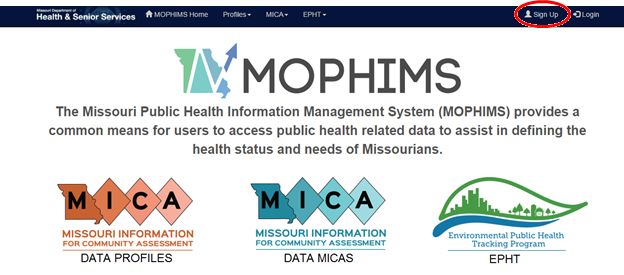
Step 2: On the MO Account webpage enter your email address and agree to MoLogin Terms and Conditions.
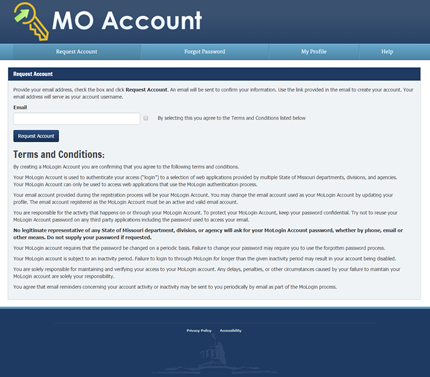
Step 3: Fill out the information requested (see screenshot below). An email containing a confirmation code will be sent to the address provided. Use the confirmation code to confirm the account (see below). The code will expire in one hour.
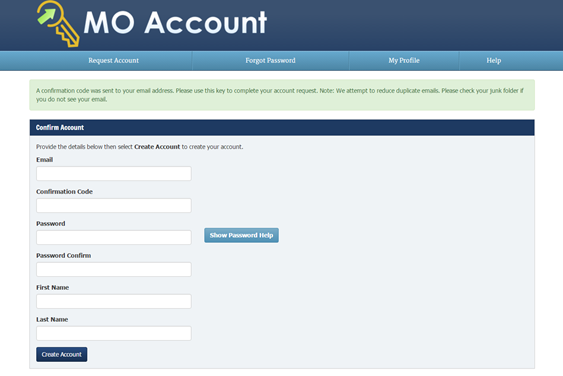
Step 4: After clicking ‘Create Account’ you will be directed to a page confirming that the account was successfully created. Go back to the MOPHIMS Home Page and click Login (circled in red below). At the MO Login page, enter your email address and password. You will automatically be directed back to the MOPHIMS Home Page.
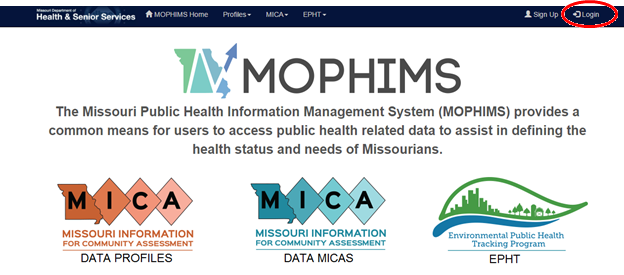
Contact us for additional information or assistance. Thank you!
